How to Register for Thailand’s Digital Arrival Card (TDAC) – Step-by-Step Guide
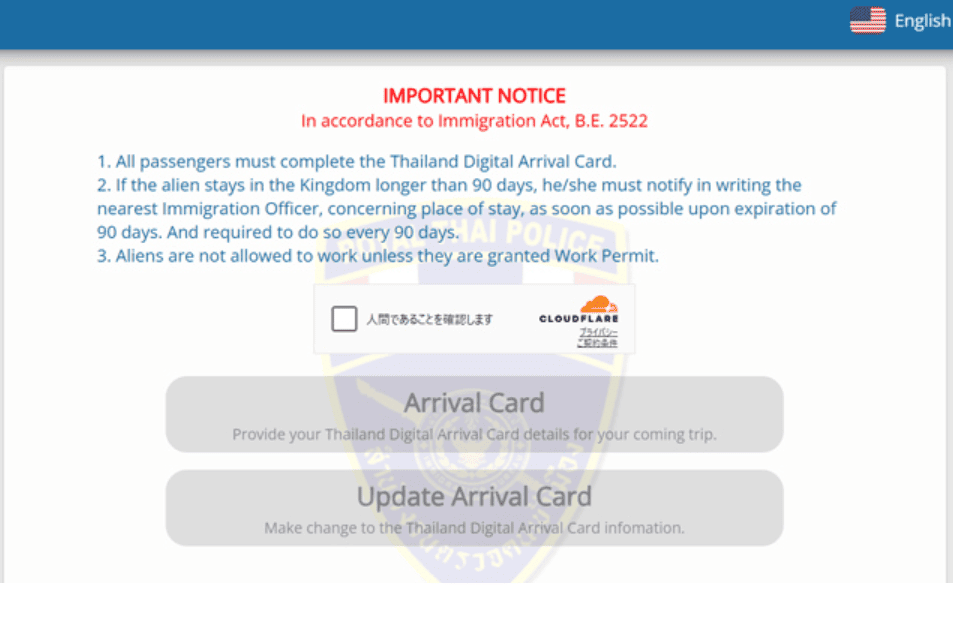
Starting May 1, 2025, all foreign nationals entering Thailand must submit the Thailand Digital Arrival Card (TDAC) before arrival. Whether you’re entering by air, land, or sea, registration is mandatory. This article provides a clear, step-by-step guide on how to complete the TDAC registration process online. If you’re planning a trip to Thailand, be sure to complete this process to ensure smooth entry at immigration.
目次
1. When and Who Needs to Register
TDAC registration can be completed up to 3 days prior to your arrival in Thailand. For example, if you’re arriving on May 4, you can register starting May 1. All non-Thai nationals must submit the TDAC, regardless of entry method (air, land, or sea).
Exceptions:
- Transit passengers who do not pass through immigration
- Travelers using a border pass for short visits from neighboring countries
▼ Register here:
https://tdac.immigration.go.th/arrival-card/
2. Language and Input Guidelines
The TDAC website can be viewed in multiple languages, but all form entries must be completed in English.
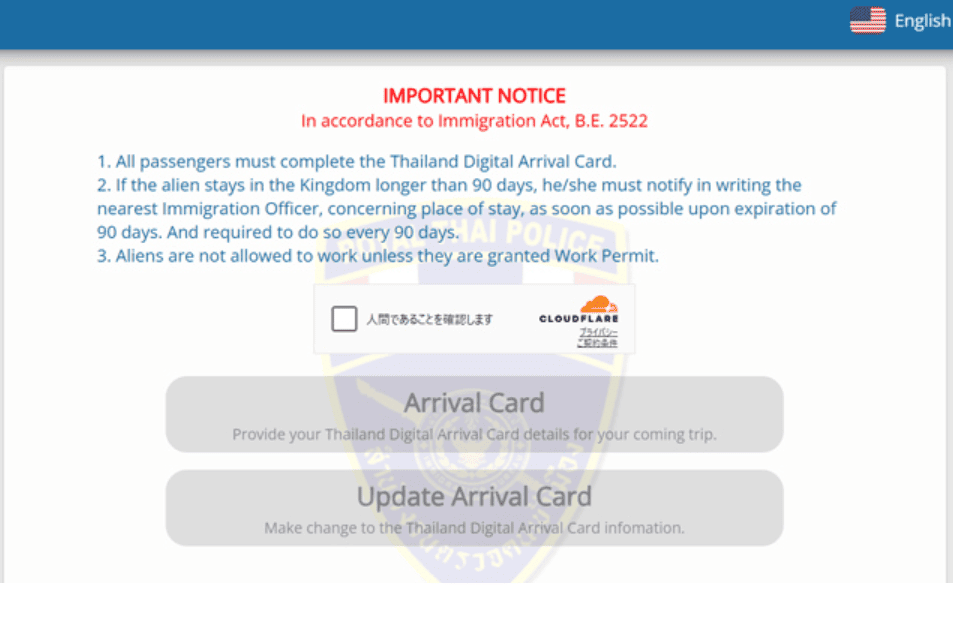
3. Registration Steps
Step 1: Select “Arrival Card”
On the homepage, click on “Arrival Card” to start a new registration.
Step 2: Fill in Personal Information
You will need to provide:
- Full name
- Passport number
- Nationality
- Date of birth
- Occupation
- Gender
- Current address (Country and State/Province)
- Phone number

Step 3: Trip & Accommodation Information
Enter details such as:
- Arrival date
- Departure country
- Purpose of visit (tourism, business, etc.)
- Mode of entry (air, land, sea)
- Transportation type (commercial flight, train, cruise, etc.)
- Arrival flight or vehicle number (departure info optional)
- Accommodation in Thailand (hotel name and address)

Step 4: Health Declaration
Select all countries you have visited within the 14 days prior to arrival in Thailand.

Step 5: Review and Submit
Click “Preview” to double-check your details. Then, enter your email address, agree to the terms and conditions, and click “Submit.”
4. After Submission and Making Edits
After successful submission, you’ll receive a confirmation email with your TDAC (PDF or QR code). Save it on your phone or print it out, as immigration officers may request to see it.
If you need to make changes, return to the homepage and select “Update Arrival Card” to edit and resubmit your information.
[Conclusion]
To avoid delays at the airport or border, complete your TDAC registration early. Prepare your travel and accommodation details in advance and ensure all information is accurate. By following these simple steps, you’ll breeze through the entry process and be ready to enjoy your time in Thailand.




